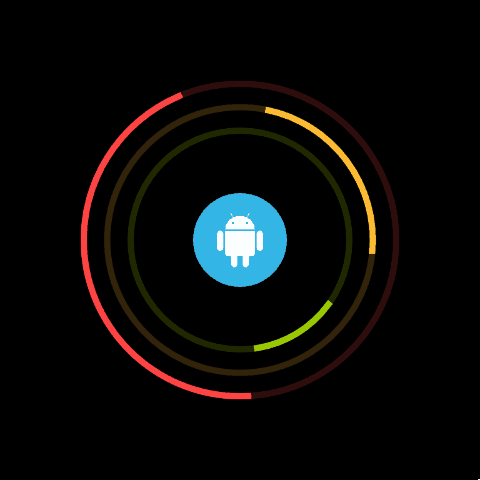ఎప్పుడూ అనుమానించే గర్ల్ ఫ్రెండ్ తో ఎలా వ్యవహరించాలి ?
అమ్మాయిలను అర్థం చేసుకోవడం ఎవరికీ సాధ్యం కాదు అంటూ ఉంటారు. అది ఒకరకంగా వాస్తవమే. కొంతమంది ప్రవర్తన, వ్యక్తిత్వం.. అబ్బాయిల్లో అయోమయానికి కారణమవుతుంది. అలాగే కొంతమంది అమ్మాయిలు.. చాలా అనుమానం, తప్పు పట్టే స్వభావం కలిగి ఉంటారు.
కొంతమంది అమ్మాయిలతే.. ప్రతి విషయంలో, చాలా వరకూ ప్రతి సందర్భంలోనూ.. అనుమానపడుతుంటారు, ఏ పని చేసినా.. తప్పుపడుతూ ఉంటారు. చాలామంది అబ్బాయిలు.. తమ భార్యలు లేదా గర్ల్ ఫ్రెండ్స్ తమపై చాలా అనుమానపడతారని కంప్లైంట్ చేస్తుంటారు. అందుకే.. చాలామంది అబ్బాయిలు ఏమాత్రం ఆలోచించకుండా.. అపద్ధాలు చెప్పేస్తుంటారు.
ఏ రిలేషన్ లో అయినా.. నమ్మకం అనేది కీలకమైనది. కానీ అమ్మాయిలు అనుమానం, తప్పు పట్టే అలవాటు కలిగి ఉంటే..
రిలేషన్ ప్రారంభించిన మొదట్లో.. ఆమెను మీరు ఎక్కువగా బుజ్జగించడం మొదలుపెడితే.. తర్వాత మీ నుంచి ఎక్కువ ఎక్స్ పెక్ట్ చేస్తుంది. ఒకవేళ మీరు బ్యాలెన్స్డ్ గా ఉంటే.. ఆమె నిరాశపడకుండా ఉంటుంది.
మీ షెడ్యూల్ లో ఆమెను కూడా చేర్చుకుంటే.. మీపై ఆమెలో నమ్మకాన్ని క్రియేట్ చేయవచ్చు. మీ షెడ్యూల్ గురించి ఆమెకు చెప్పకుండా, ఆమెను భాగస్వామిని చేయకపోతే.. మీ గురించి ఆలోచించడానికి ఆమెకు సమయం దొరుకుతుంది. ఇన్ సెక్యూర్ గా ఫీలవుతుంది.
మీరిద్దరే కాకుండా.. మీ ఫ్రెండ్స్ తో బయటకు వెళ్లినప్పుడు ఆమెను కూడా తీసుకెళ్లడం మంచిది. అందరిలో ఫ్రీగా కలుస్తోందా, లేక ఇన్ సెక్యూర్ గా ఫీలవుతోందా అనేది మీరు గమనించవచ్చు. ఒకవేళ ఇబ్బందిగా ఫీలవుతోంది అంటే.. ఆమె ఇన్ సెక్యూర్ గా ఫీలవుతోందని గమనించాలి.
ఒకవేళ మీకు మీ వైఫ్ కాకుండా.. ఇతర గర్ల్ ఫ్రెండ్స్ ఉంటే.. ఆమె స్వార్థంగా భావించవచ్చు. కాబట్టి.. వాళ్లు, మీ భార్య కలిసి.. బయటకు వెళ్లండి. వాళ్లకు మీ భార్యను పరిచయం చేయండి. వాళ్ల ముందు మీ గర్ల్ ఫ్రెండ్ లేదా భార్యను పొగడండి. దీనివల్ల మీ జీవితంలో ఆమె ఎంత ప్రత్యేకమో.. మీ భార్యకు అర్థమవుతుంది.
మీ జీవితంలో ఉన్న లవ్లీ, క్యూట్, ఇంట్రెస్టింగ్ గర్ల్ ఫ్రెండ్ గురించి పదే పదే మీ భార్య దగ్గర ప్రస్తావించకండి. ఆమె గురించి ఎక్కువగా మాట్లాడటం వల్ల.. మీ పార్ట్ నర్ ఇన్ సెక్యూర్ గా ఫీలవుతుంది. మీపై అనుమానాలు పెంచుకుంటుంది.
అప్పుడప్పుడు మహిళలు ఇన్ సెక్యూర్ గా ఫీలవడానికి ప్రధాన కారణం.. ఆమెను అభినందించకపోవడమే. మీరు తరచుగా మీ భార్యను అభినందించాలి. లేదంటే.. మిమ్మల్ని మరెవరో డైవర్ట్ చేస్తున్నారని, తన స్థానాన్ని మరొకరు పొందారేమో అన్న భయం వాళ్లలో కలుగుతుంది.
ఒకవేళ మీరు చెప్పేది ఆమె వినడం లేదు, మిమ్మల్ని నమ్మడం లేదు అంటే.. మీపై అనుమానం పెట్టుకోవద్దని చెప్పండి. మీరు ఎలాంటి తప్పు చేయడం లేదని.. వార్నింగ్ ఇవ్వండి. ఇన్ సెక్యూర్ గా ఫీలవవద్దని సూచించండి. దీనివల్ల.. మీ రిలేషన్ హ్యాపీగా ఉంటుంది.